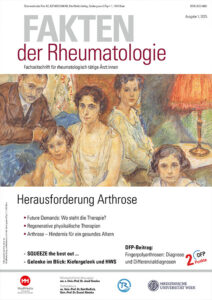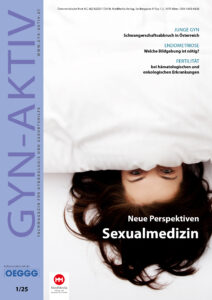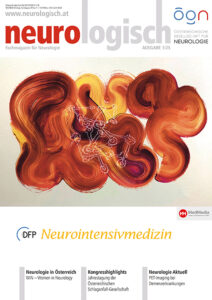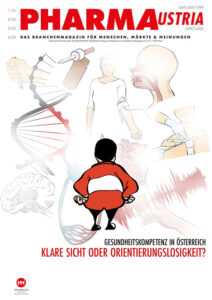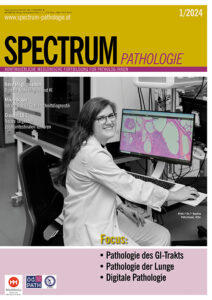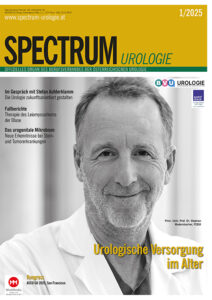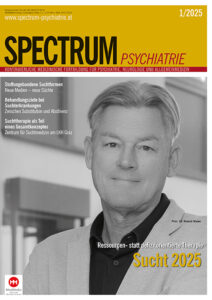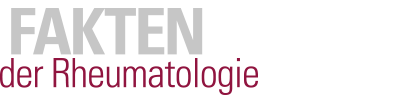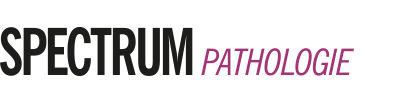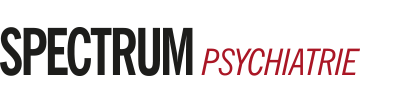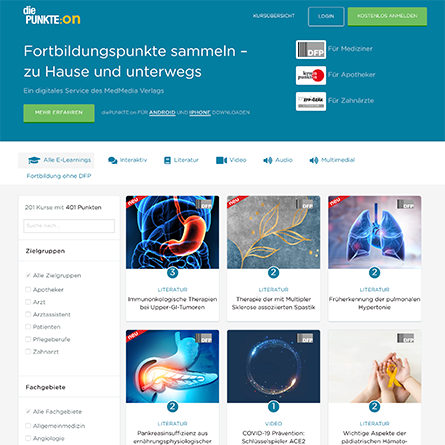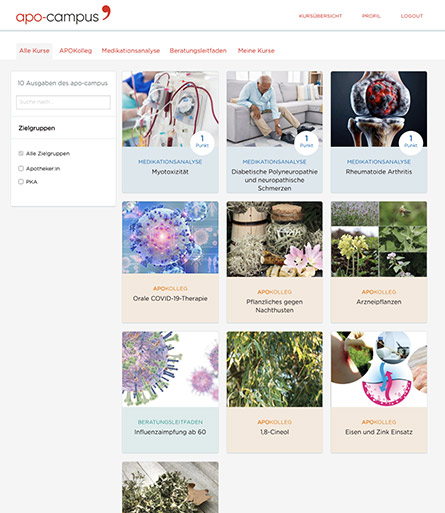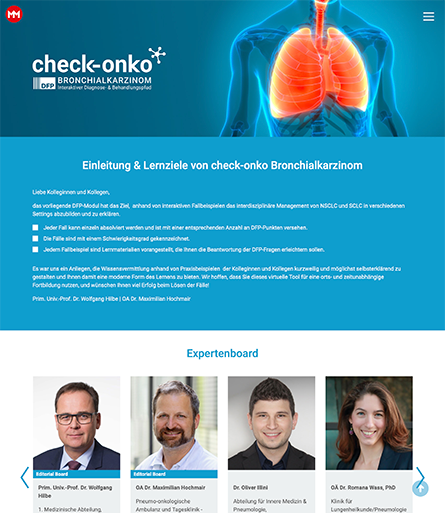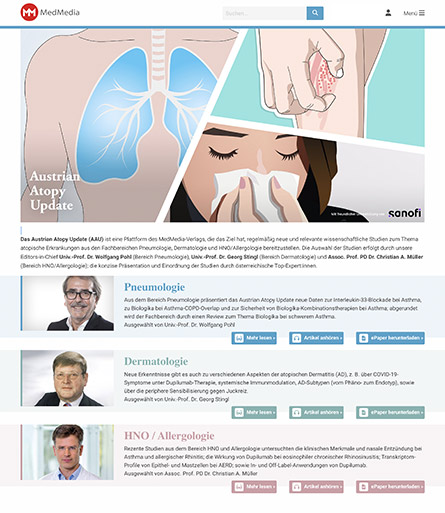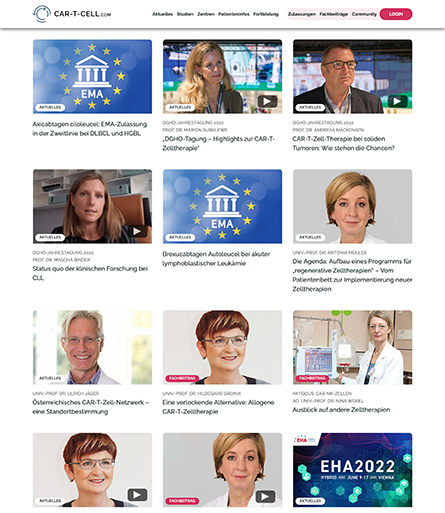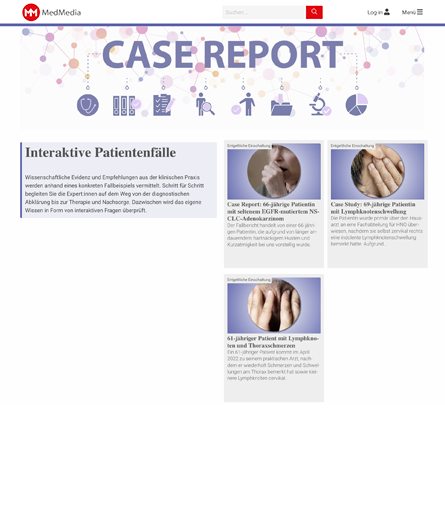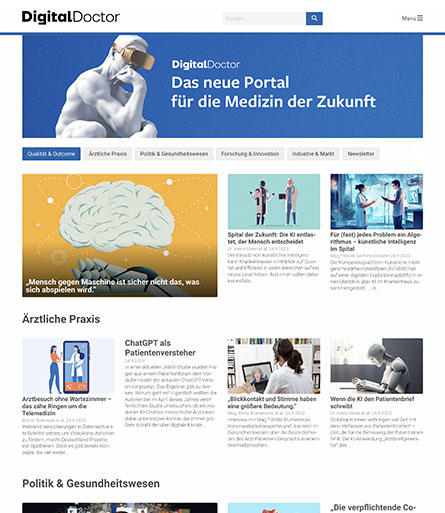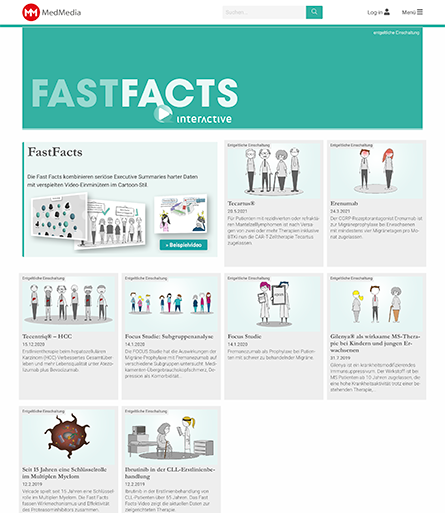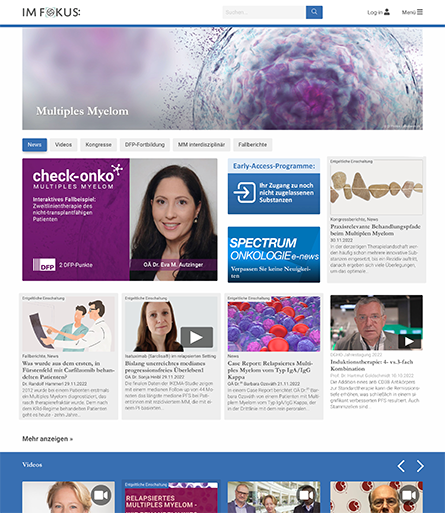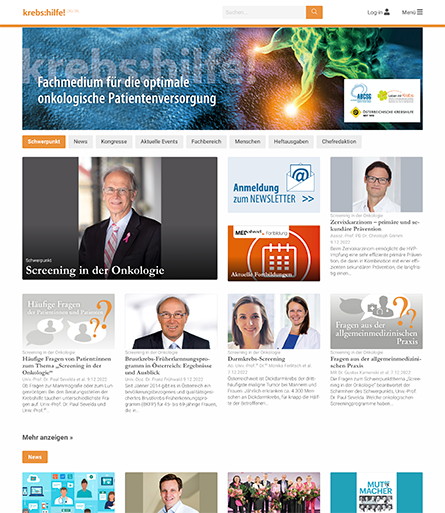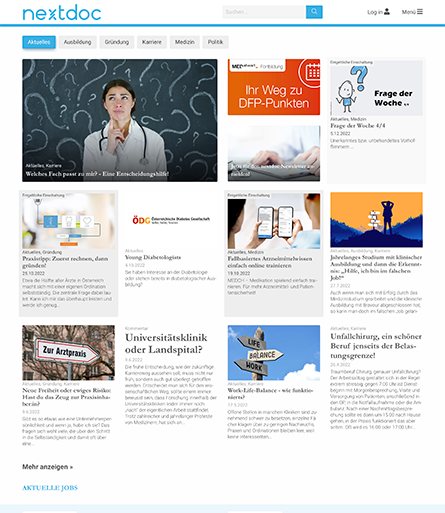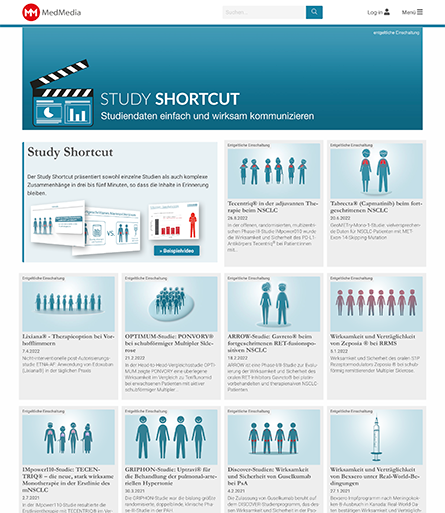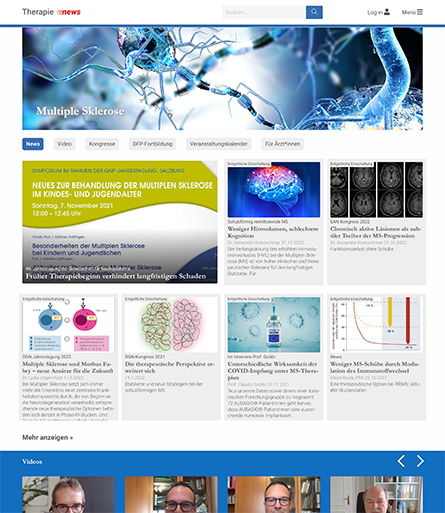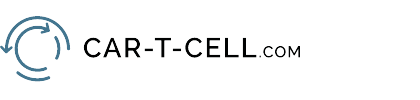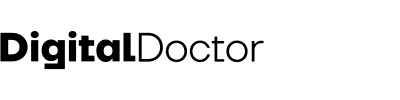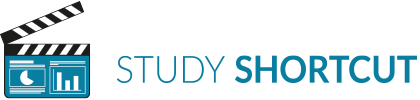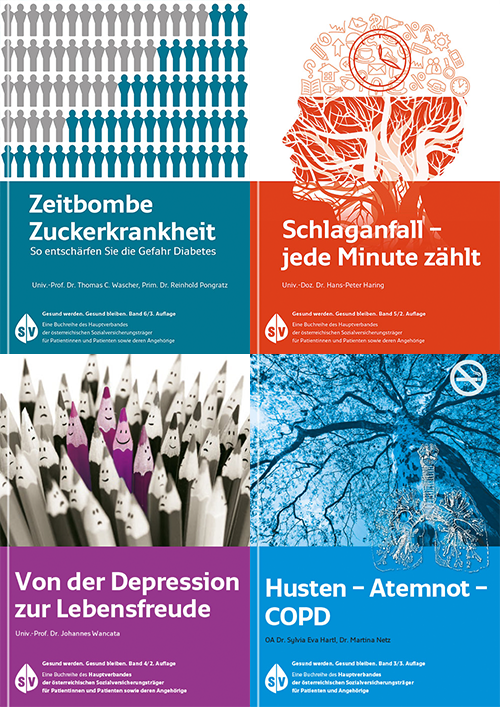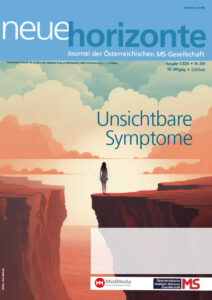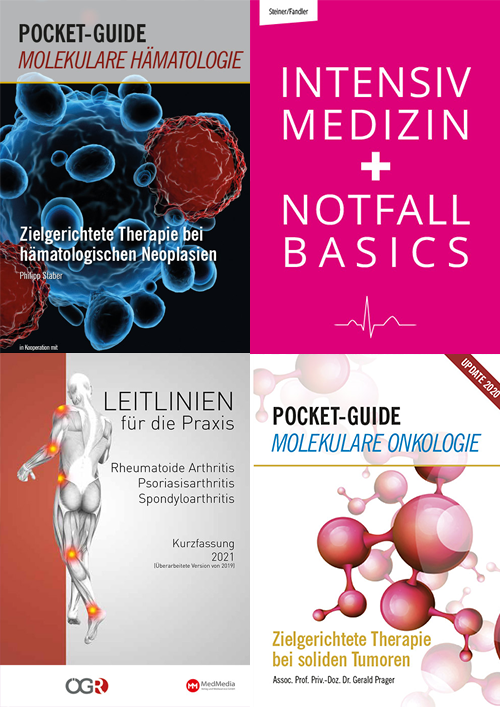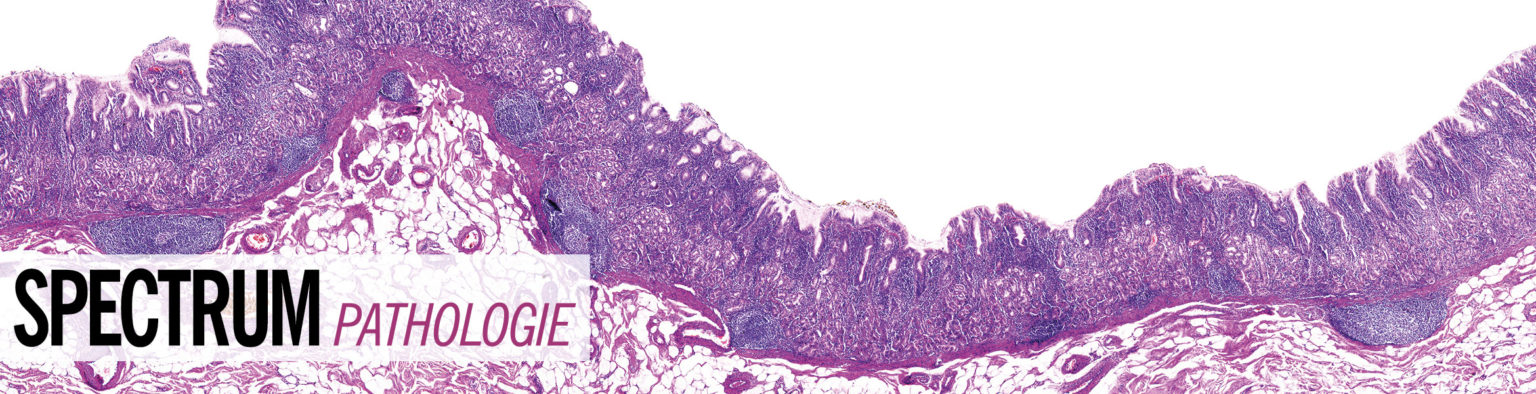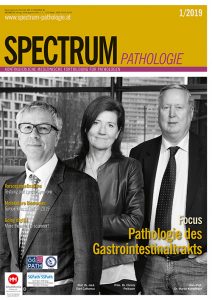Going digital: more than just a scanner!
The field of pathology is undergoing an important transformation from analog to digital workflows. While there are a number of significant benefits afforded by digital pathology (DP)1, the misconception that solely a digital slide scanner is needed to unlock them can have severe consequences. Although slide scanners remain fundamental to the digitisation process, many other interconnected components heavily modulate the success of real-world digital implementations. These components include, but are not limited to, image management systems (IMS), laboratory information systems (LIS), and general information technology (IT) infrastructure needed for supporting the large amounts of data typically generated in routine practices. In this short article, practical first-hand experiences are discussed to aid readers towards a smoother implementation of their own DP workflows.
Scanners and practical issues
Slide scanners remain a central component of DP workflows as they perform the high-fidelity digitisation of glass slides. Given the wide variety in scanner types and features currently available on the market, scanner selection requires balancing pros and cons of various models for a given target site. It is not uncommon that a single model does not meet all requirements, resulting in an ensemble of specialised scanners to address distinct workflows. For example, all scanners are suitable for standard slides, but only few can handle so-called macro- or double-slides that are typically employed in the diagnosis of prostate cancer.
While all scanners seem to produce images of sufficient quality for diagnostics, major differences exist with regards to the camera, light, objective lenses, and software. Some scanners have one default algorithm for tissue detection regardless of tissue type, while others allow users to create their own profiles. Options for these profiles include refining the number of focus points, number of areas for scanning, and the final image resolution/quality. Manual adjustments of individual parameters are possible with some scanners, but not others. Creating one’s own profile may be advantageous in some cases, for example when capturing difficult-to-scan tissue, such as negative controls for immunohistochemistry where tissue staining can be very faint.
Beyond solely image quality, the integration of a physical scanner into the lab space is important to consider as well: Scanners also differ based on physical attributes associated with their handling, usability, space requirements, and noise. At the onset, placing a scanner in an open space may seem ideal, but dust particles may begin to appear in the digital images, potentially interfering with the diagnostic process. As a result, an important component to consider is the cleaning or maintenance of the scanner when an issue arises (e.g., broken slide, dust particles). A critical question to the vendor is to appreciate to what degree can the lab self-sufficiently maintain (e.g., clean) the instrument? When possible, testing potential scanners for several weeks on-site is strongly recommended as it enables the lab to identify use case specific benefits and weaknesses. In particular, on-site trials also allow technical staff to provide hands-on feedback from their experiences, helping to further refine the needs of the institute when going digital.
Although different scanners may produce similarly appearing images, manufacturers have developed their own closed-file formats for storing them. As a result, proprietary software is often required for their viewing and employment in clinical workflows. This is a major issue, which is not to be underestimated as it severely limits flexibility in viewing images from different sources in the same software environment. Further, modifications or upgrades to workflows become challenging as retaining support for slides saved in a legacy format can be a significant limiting factor. Open source libraries (e.g., Bio-Formats, OMERO2, and OpenSlide3) have been designed to help overcome these difficulties by providing a unified interface for various file formats, however they are maintained by third-party developers. As a result, when small modifications are made by vendors via firmware or software upgrades, these libraries may become out of date and thus severely cripple established workflows. This problem may be solved in the future, though, if a standard file format is agreed upon. While the standard image format for radiology, DICOM, has been considered for adoption in digital pathology, scanners are not capable of natively producing images in this format.4
Effect of digitisation on the lab workflow
The effect that digital pathology has on the established workflows should not be underestimated either. New processes will have to be integrated, while others may be modified or eliminated. For example, an efficient digital diagnostic practice requires the barcoding of slides. Although an existing barcode printer may produce barcodes of sufficient quality for reading by the laboratory information system (LIS), the quality may not be sufficient for reading by the digital slide scanner.
There are a number of reasons why barcode reading may fail:
- The barcode itself is printed in poor quality.
- The slide itself does not allow for barcode printing.
- The barcode printer positions the barcode incorrectly (e.g., displaced close to the edge) and therefore it cannot be fully read by the scanner.
- Manual handling of the slide smudges the barcode.
- Solvents from the staining procedure wet and erase part of the barcode, which therefore cannot be read.
The consequence of bad barcode generation, positioning and/or retention is the laborious manual entry of individual slides into the scanner software, significantly reducing the efficiency and impact of a digital system. Taken together, we strongly suggest to extensively validate the barcoding process alongside the purchasing of a scanner to ensure maximal compatibility.
Some vendors offer solutions wherein racks can be taken directly from the stainer and placed into the scanner. These scanners have been designed to employ racks of specific dimensions either provided by the vendor or customised based on laboratory preference. It is absolutely critical to note, however, that slides need to be fully dry before scanning can commence. Drying slides in the rack often results in them adhering to the rack itself, requiring manual intervention to correct. To avoid this bottleneck, the slides either need to be removed from the rack for drying (eliminating any efficiencies offered) or a ventilation/drying system needs to be in place whereby circulating air aids in the rapid drying of slides. Note that drying is often overlooked when implementing a DP workflow and that this additional step may result in some delay in completing diagnostic scans. Placing the wet slides near a ventilator or in an area with good air circulation will help to speed up the process.
Lastly, a high-quality histological section is more crucial now in the context of digital pathology than ever before. Slight deviations within the tissue (e.g., folds, differing thicknesses) may result in longer scanning times and/or unfocused images due to improper focal plane identification. If the employment of computational image analysis algorithms is anticipated, then a high-quality, artifact-free section becomes even more indispensable.5
Digital pathology: an IT project
Going digital is essentially an interdisciplinary project undertaken between pathology and IT teams. As such, on-site IT personnel should be involved from the onset to help ensure relevant technical aspects are considered. From the IT perspective, there are a number of components operating in unison to yield a complete digital pathology workflow.
Image management system: An image management system (IMS) is crucial to a pathologist’s digital routine. The IMS should allow for a variety of file formats, agnostic to scanner manufacturer, to be viewed simultaneously. This is what many refer to as an “open system”. The IMS is also involved in the presentation of worklists required for a pathologist’s daily work. These worklists prioritise and identify cases as, for example: opened, examined, to be re-scanned, to be sent for immunostaining, urgent, etc. It is the IMS’s job to either autonomously produce such worklists or retrieve this information from the LIS and subsequently present it in a standardised fashion.
Laboratory information system: Each patient’s case information comes from the LIS. In Switzerland, several LISs are in use in pathology (PathoWin+, PathoPro, DIAMIC, etc). In order for digital slides to be linked to their associated case number, a reliable interface between the IMS and LIS needs to be developed. Additionally, the workflow of pathologists should be facilitated through the IMS, with preferably uni- or bidirectional information flowing from one system into the other, depending on how the IT workflow is desired.
Storage and transmission: Another potentially overlooked aspect in going digital is the associated infrastructure needed to both store and transmit digital pathology slides. Storage requirements for a single slide can range from 100 MBs to several gigabytes, depending on tissue specimen size, base magnification, and scan type (e.g., z-stack, fluorescence, or routine H&E). It is not uncommon for 10 or more slides to be associated with a single patient’s case, defining a notable minimum storage expectation footprint per patient. For example, a university pathology department that intends to retain digital slides for a duration of 10 years will soon have an archive exceeding several petabytes of data. Scanners by default attempt to aid in reducing this storage burden by employing lossy compression at a predefined image quality level. If images are to be employed beyond solely visual tasks (e.g., downstream machine learning classifiers), compression parameters should be held constant over time unless thoroughly revalidated. Ultimately, the ability to deliver images via local infrastructure without latency while also accommodating for long-term data storage requirements necessitates dedicated planning and IT expertise.
Computational power: If one of the desired benefits of going digital is the ability to employ sophisticated machine learning algorithms, computational power may be another critical issue to consider. While image analysis is meant to enhance the routine work of pathologists, if the time taken for computational evaluation exceeds anticipated turn-around-time, the overall value proposition becomes weaker. As such, sufficient high-performance computing resources should be available based on expected throughput.
Diagnostics and research: two sides of the same coin
Although digital slide images can be used for both clinical diagnostics and research, the systems supporting each workflow are often not compatible. Research typically requires greater openness, such as the ability to manipulate image data directly by executing scripts in third-party software. After validation, these algorithms may by integrated into a diagnostic IMS.6 On the other hand, diagnostics requires accredited/certified systems, wherein standardisation is paramount.7 Unfortunately, few systems currently exist on the market that facilitate both diagnostics and research. Understanding the institutes’ needs in diagnostics and research is of major importance. For instance, academic institutes may plan to integrate in-house computational algorithms after validation into their IMS, while other centers may not need, want, or have the resources to do so and would primarily rely on algorithms provided by their IMS vendors.
Conclusion
Ultimately, the process of going digital occurs at the intersection of multiple disciplines, and requires resources extending beyond solely a scanner.7 Various components, from scanner location, IT, interaction between clinical systems to the amount of people-hours necessary for the completion of the project, require extensive thought and planning.
Nonetheless, the advantages of going digital are many and will consequently have a significant impact on improving patient safety and clinical management. That said, the practical aspects of DP implementation should not be underestimated, and efforts should be made to learn from the experience of others. In particular, groups located within the same country benefit the most from experience sharing as similar market access and regulatory requirements exist. These are exciting times and we should not be afraid to dive in. To quote Prof. Gieri Cathomas, President of the Swiss Society of Pathology, and his encouraging words as a pioneer of digital pathology in routine clinical practice: “Just go for it!”